Presenting
Google Maps Autocomplete
Premium Autocomplete & Address Formatter by Digismiths
Simplify your Zoho CRM with our premium widget that integrates Google Maps Autocomplete for faster, more accurate address entry. No more manual input or address errors—just seamless mapping and improved data quality. Perfect for businesses looking to save time and enhance workflow efficiency!
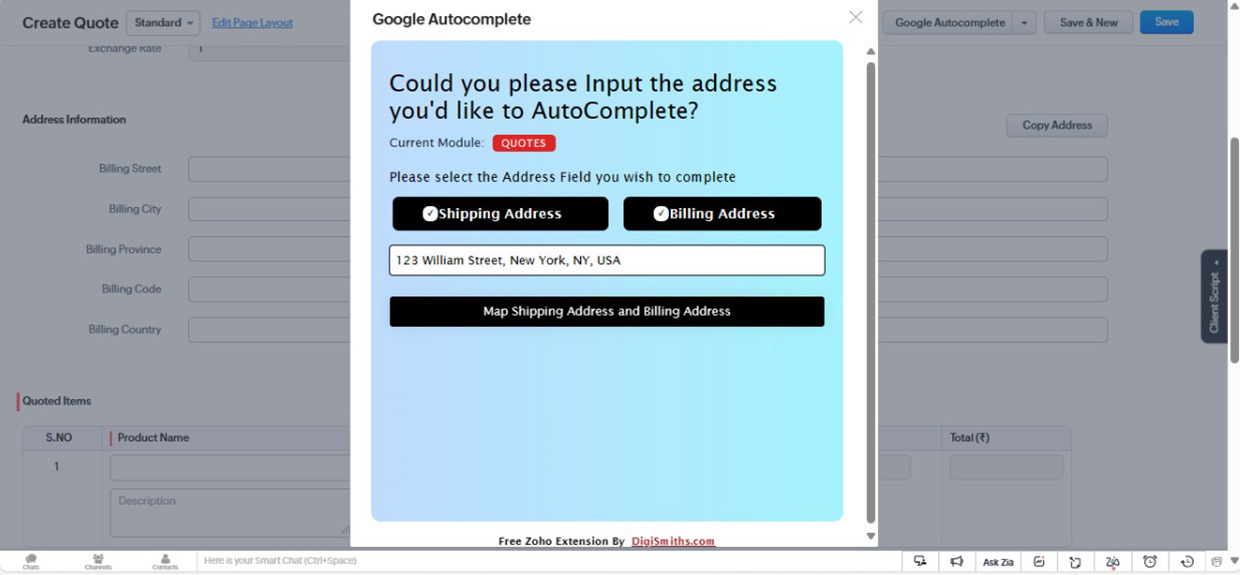

Auto Completion
Instantly fill in address fields as you type, powered by Google’s reliable address suggestions. Say goodbye to manual entry and reduce errors.

Easy To Use
Simple setup and seamless integration into Zoho CRM. No complex configurations—just install, and it works right out of the box.

Address Formatting Made Easy
Reorder streets, and pick cities and provinces with intelligent, location-aware buttons.

Boost Productivity
Save time and boost efficiency by automating address input, allowing your team to focus on what matters most—your customers.
Frequently Asked Questions
How do I install the Google Address Autocomplete Widget in Zoho CRM?
What does the new address formatting feature do?
Does the widget work with all Zoho CRM modules?
Do I need any technical knowledge to set it up?
Can this widget help reduce address entry errors?
Do I need a Google Maps billing account and API key to use this widget?