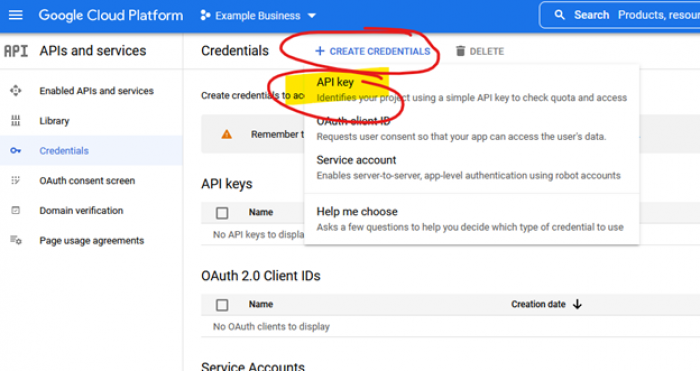1
Create a Google account & OpenGoogle Cloud Platform Console.
2
Select a Project (or select an existing one, if you have one)
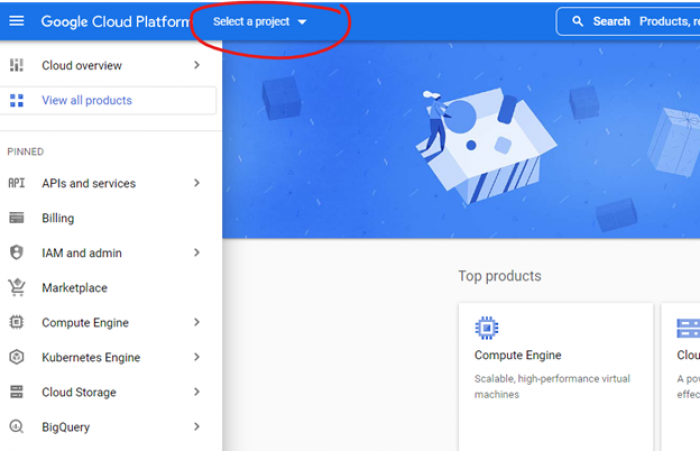
3
Create a New Project (or select an existing one, if you have one)
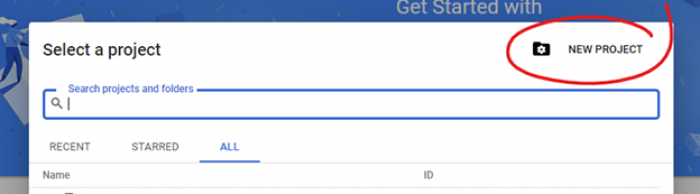
4
Give your project a name (perhaps based on your websites name)
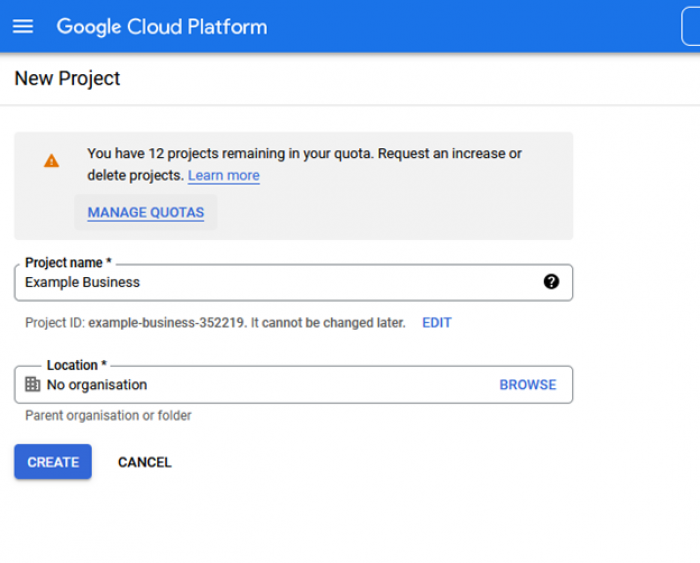
5
Select the Project you just created. You can do this by the notification at the top right:
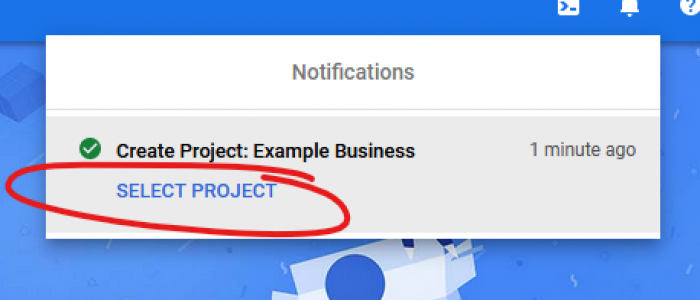
6
Create the API key. On the API Credentials page click the “CREATE CREDENTIALS” button, and then choose “API Key”